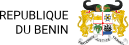Apart from the public area made available to any web site visitor, GUCE provides a private area designed not only for public administrations, but also for economic operators. In order to have access to the private area, the operator must enter a username and a password. Any User wishing to access the GUCE private area must:
- Download an Application Form according to your profile:
Request for GUCE account (CDA)
Request for GUCE account (importer/exporter)
Request for amendment for GUCE account
Request for GUCE account (Bank)
Request for GUCE account (Issuing structure)
Request for GUCE account (Shipping agent)
Request for GUCE account (Cargo Handler)
Request for amendment of GUCE notification mail address
2. Fill the Application Form and have it signed by the legal representative of the applying company.
3. Then, scan and submit the form by email to comptes-guce-bj@webbfontaine.com.
The Applicant will receive his/her personal GUCE account details by email (address to be indicated on the application form).